Hangout: A Video Conferencing Mobile App

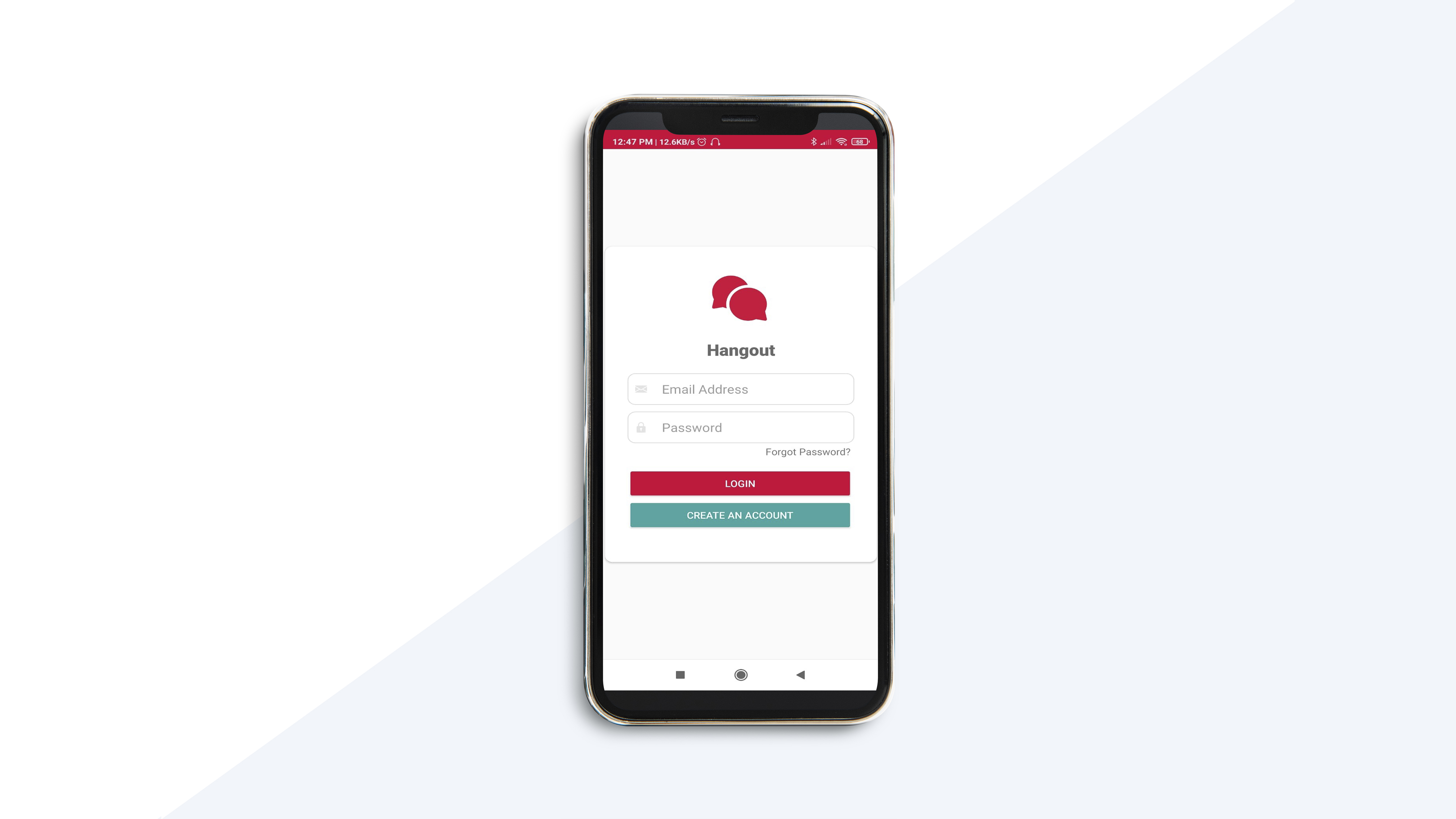
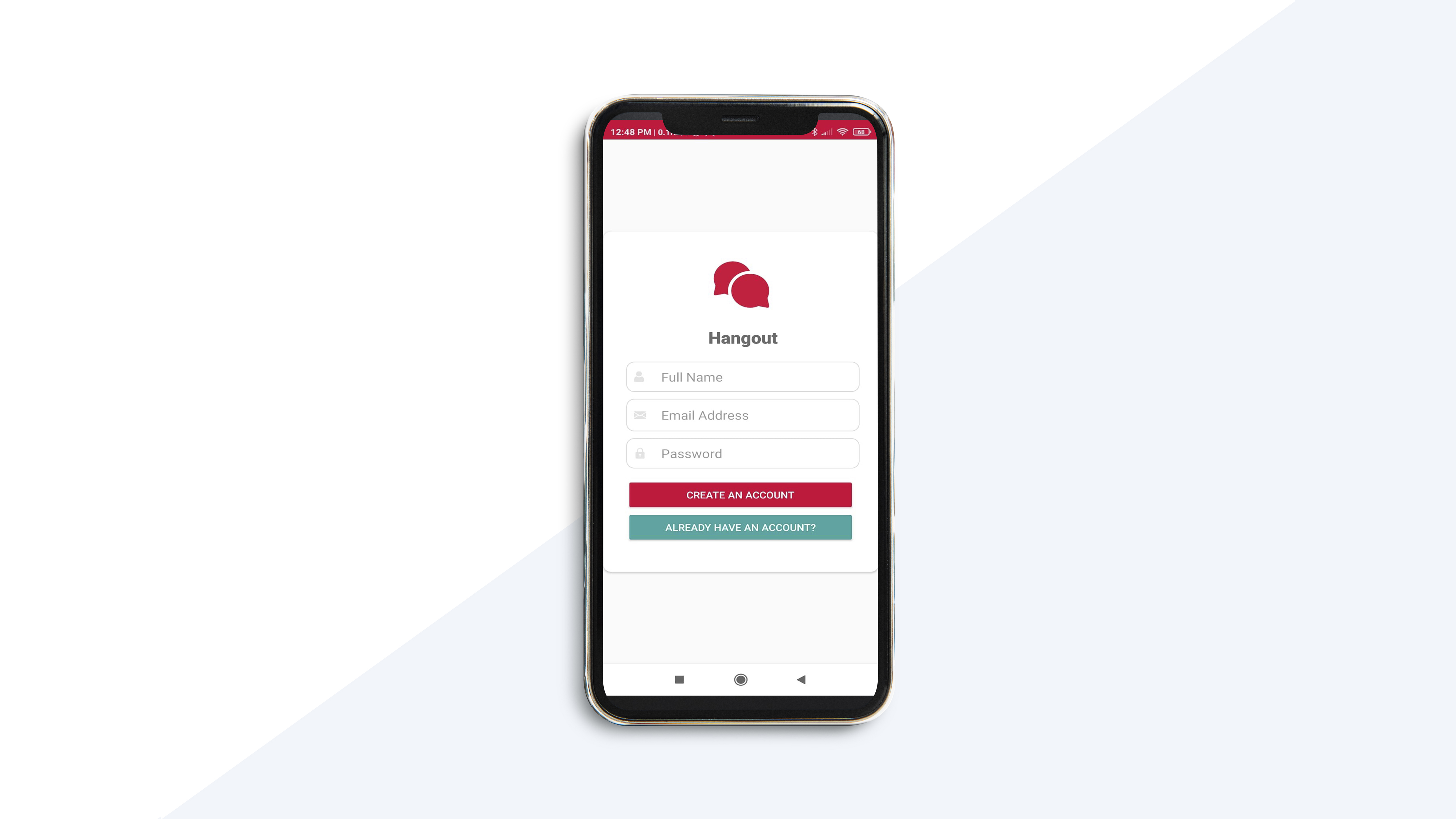
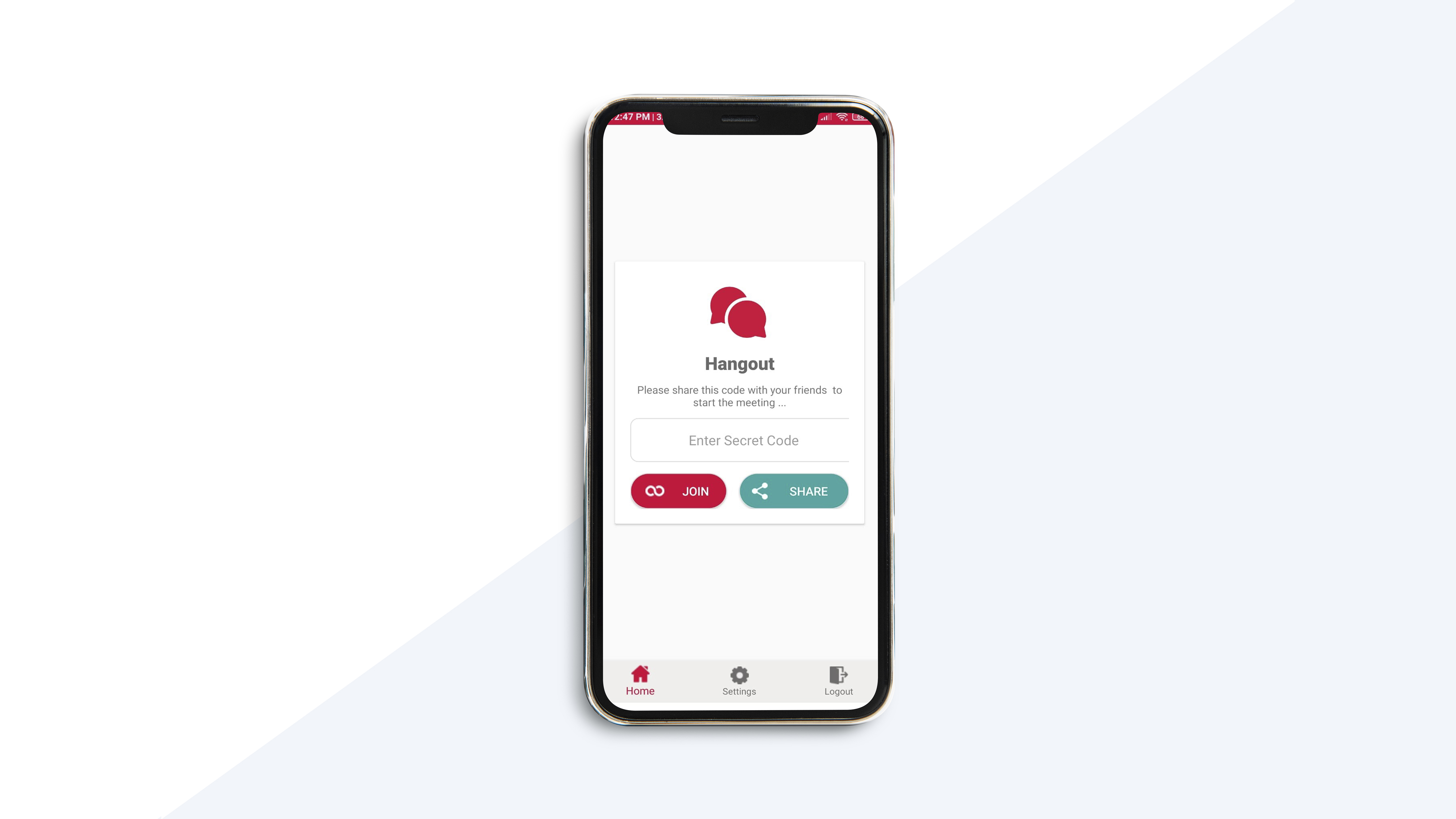
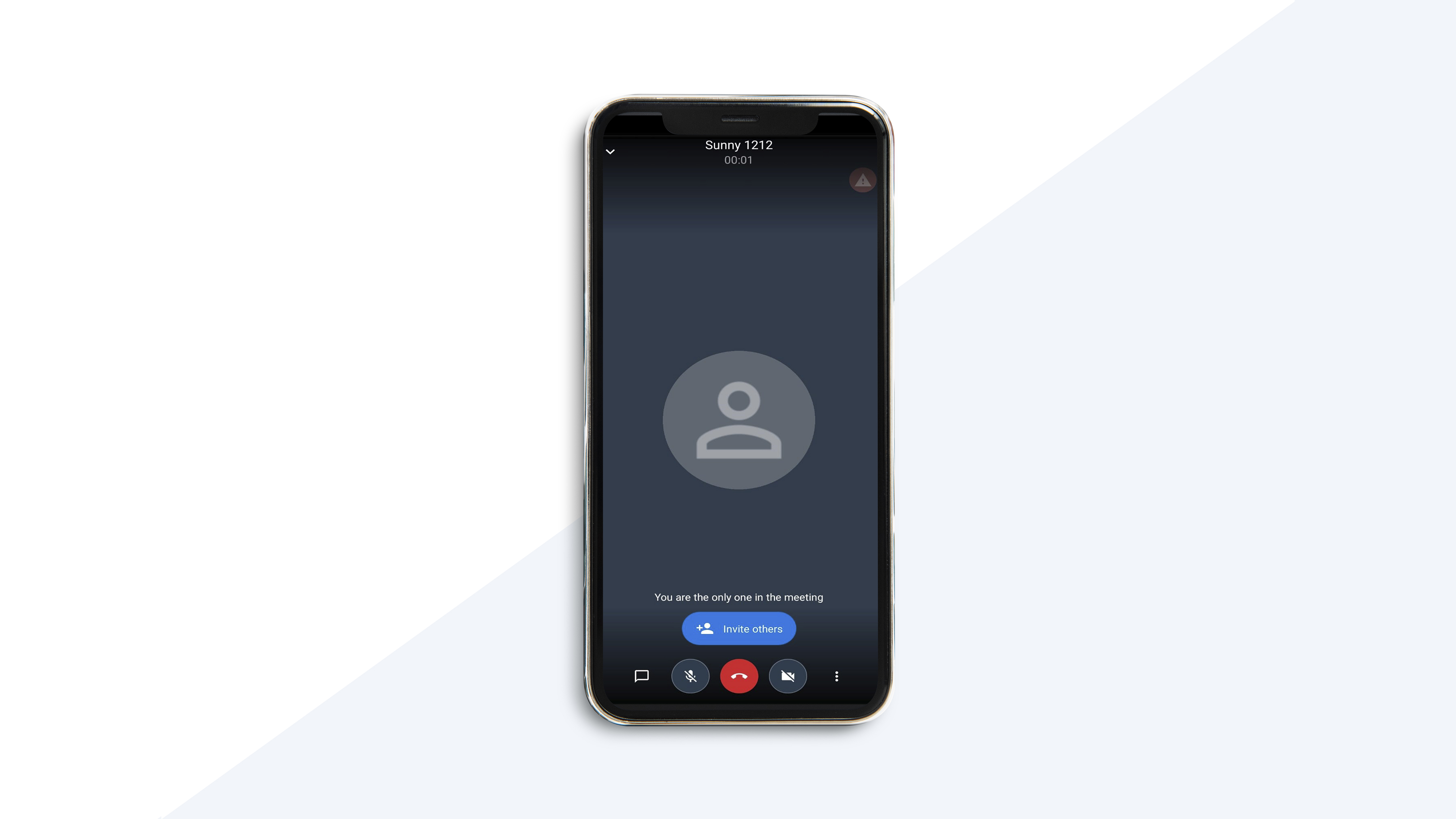
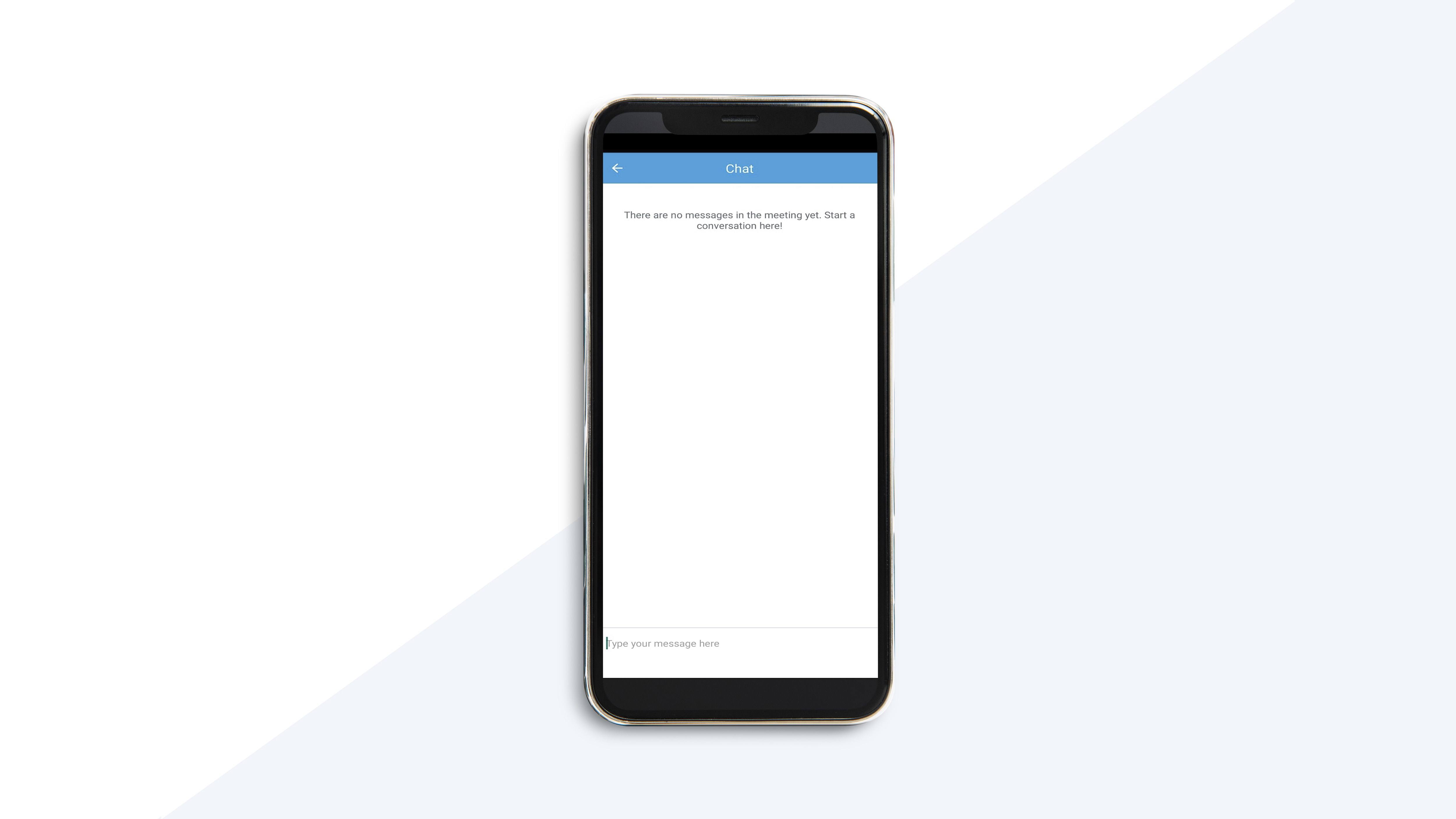
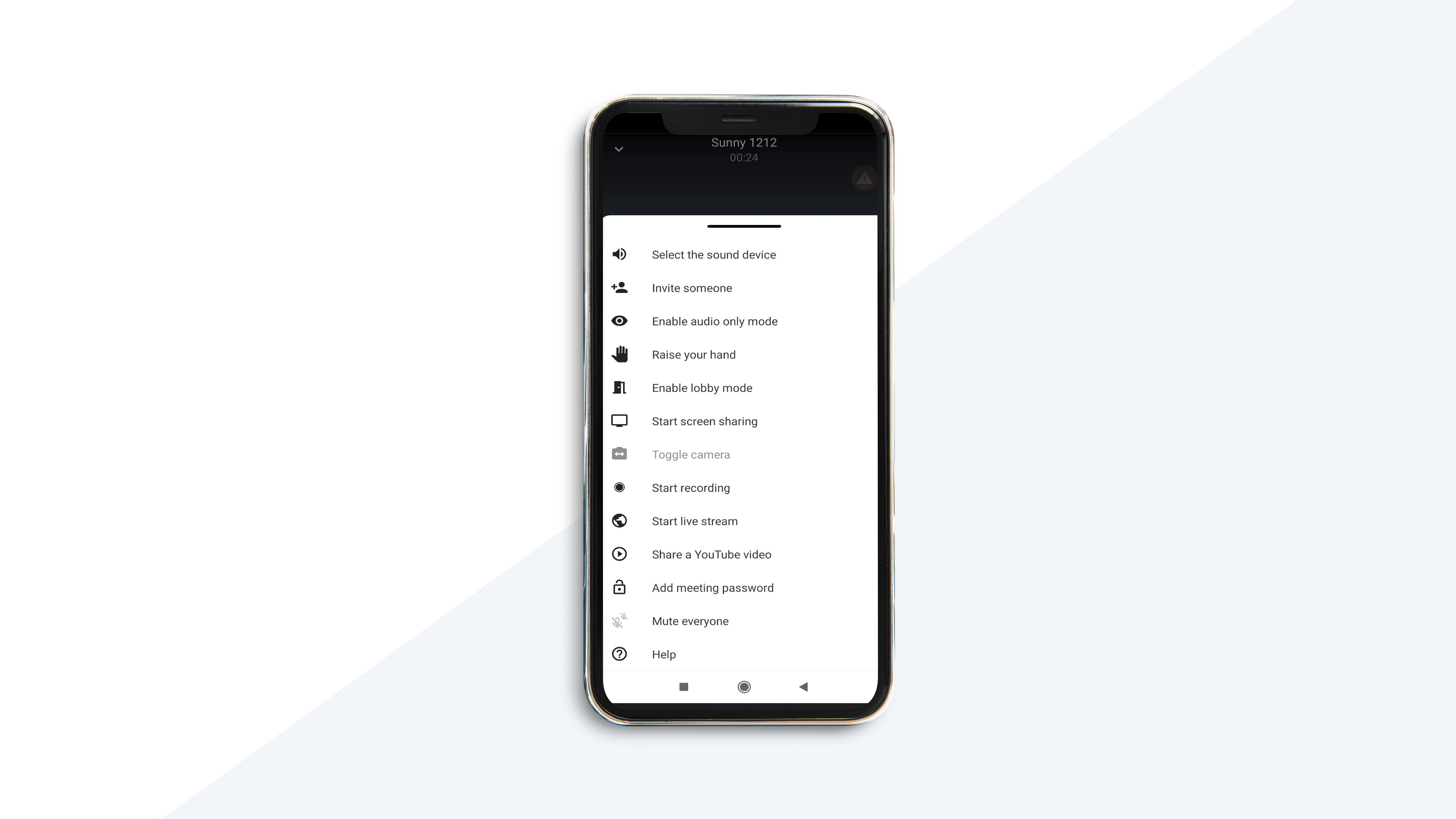

Overview
Hangout is a comprehensive video conferencing app designed to meet the needs of modern professionals and individuals who rely on remote communication and collaboration. The app is built using Java in Android Studio, ensuring a seamless and efficient experience for Android users. With its user-friendly interface and a wide range of features, Hangout aims to enhance virtual meetings and make them more interactive and productive.
Key Features
- Creating/Joining a meeting: Hangout allows users to effortlessly create and join virtual meetings. Whether it is a team meeting, a client presentation, or a social gathering, Hangout provides a convenient platform for connecting with others.
- Sharing Meeting Code: The app offers a simple and secure way to share meeting codes, enabling participants to quickly join meetings without any hassle.
- Video and Voice Controls: Hangout provides users with comprehensive controls over video and voice settings, ensuring a customizable experience tailored to individual preferences.
- Raise Hand Alert: Participants can use the "Raise Hand" feature to politely request attention or indicate their desire to speak during a meeting. This promotes organized discussions and prevents interruptions.
- Switching Camera: Users can seamlessly switch between front and back cameras during a meeting, allowing for a versatile and dynamic video conferencing experience.
- Public Chat: Hangout includes a public chat feature that facilitates real-time communication among meeting participants. Users can share ideas, ask questions, and engage in discussions throughout the meeting.
- User-to-User Chat: In addition to public chat, Hangout provides a private chat feature for one-on-one conversations between participants. This fosters effective communication and collaboration during or outside of meetings.
- Low Bandwidth Mode: Hangout optimizes its video and audio transmission to accommodate users with low internet bandwidth, ensuring a smooth experience even in challenging network conditions.
- Recording the Meeting: Users have the option to record meetings, allowing for later reference, note-taking, or sharing with absent participants. The recorded meetings can be accessed within the apps interface.
- Live Streaming on YouTube: Hangout integrates with YouTubes live streaming capabilities, enabling users to broadcast their meetings to a wider audience or record them for future viewing.
- Screen Sharing: Participants can share their screens with others, making it easy to present slides, demonstrate software, or collaborate on projects in real-time.
- Password Protection: To ensure privacy and security, Hangout allows meeting hosts to set passwords for their meetings. This prevents unauthorized access and ensures that only intended participants can join.
- Picture in Picture Mode: Hangout supports a picture-in-picture mode, allowing users to continue their video conference while using other apps or navigating through their device.
- Jitsi API: Hangout leverages the power of the Jitsi API, an open-source platform-independent solution for audio and video conferencing. This integration ensures a reliable and feature-rich conferencing experience for Hangout users.
Description
Hangout is a Video Conferencing App that has been developed to provide users with an easy and efficient way of conducting virtual meetings and collaborations. The app is developed in Android Studio using Java and features a user-friendly interface that makes it easy to use.
-
October 2021
-
Course Project